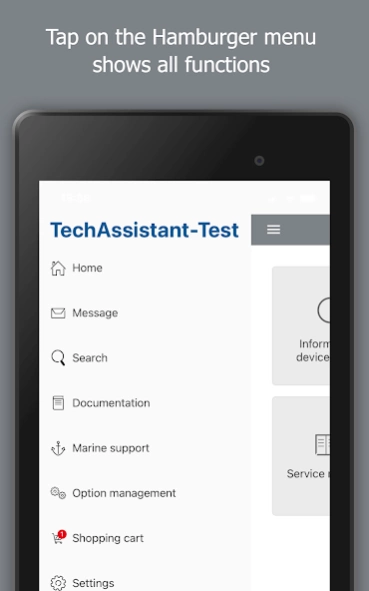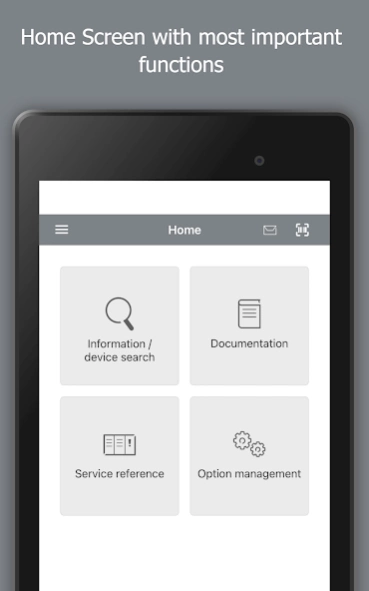TechAssistant 4.0.5
Free Version
Publisher Description
TechAssistant - Support for certified service technicians for RATIONAL cooking systems
Access the most important service information on the RATIONAL cooking systems iCombi Pro, iCombi Classic, iVario, SelfCookingCenter, CombiMaster Plus and VarioCookingCenter with TechAssistant app mobile.
Use the access data for the RATIONAL business customer portal to log in to the TechAssistant App.
The following functions can be accessed on the home screen.
Information / device search
Search for device-specific information, such as circuit diagram, service parts and additional information here.
For the unit-specific information, either type in the last seven digits of the unit's serial number or scan it from the typeplate.
Search for information and documents by typing in the respective search phrases.
Documentation
Find the most important documents and information about the iCombi Pro, iCombi Classic, iVario, SelfCookingCenter, CombiMaster Plus and VarioCookingCenter.
These are training manuals, installation instructions, technical information, conversion instructions, technical videos ...
Service reference
Condensed overview of messages and information about the iCombi Pro, iCombi Classic, iVario, SelfCookingCenter, CombiMaster Plus and VarioCookingCenter appliances is provided here.
Option management
Administrate some settings of the cooking systems here.
These functions can be accessed via the Hamburg menu.
Message
Receive messages on new and/or updated information.
Marine Support
Here RATIONAL-certified and trained technicians working on ships can obtain additional information to help them finding a RATIONAL Service Partner worldwide or contact RATIONAL Technical Support directly.
About TechAssistant
TechAssistant is a free app for Android published in the Health & Nutrition list of apps, part of Home & Hobby.
The company that develops TechAssistant is RATIONAL AG. The latest version released by its developer is 4.0.5.
To install TechAssistant on your Android device, just click the green Continue To App button above to start the installation process. The app is listed on our website since 2024-02-28 and was downloaded 3 times. We have already checked if the download link is safe, however for your own protection we recommend that you scan the downloaded app with your antivirus. Your antivirus may detect the TechAssistant as malware as malware if the download link to com.apprologic.rational.appstore is broken.
How to install TechAssistant on your Android device:
- Click on the Continue To App button on our website. This will redirect you to Google Play.
- Once the TechAssistant is shown in the Google Play listing of your Android device, you can start its download and installation. Tap on the Install button located below the search bar and to the right of the app icon.
- A pop-up window with the permissions required by TechAssistant will be shown. Click on Accept to continue the process.
- TechAssistant will be downloaded onto your device, displaying a progress. Once the download completes, the installation will start and you'll get a notification after the installation is finished.